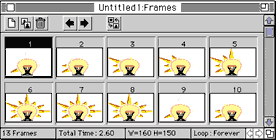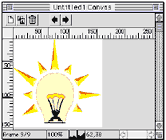The Japanese version of WebShocker v1.0 was successfully launched in August 1998 and is available throughout Japan.
Introduction
All over the world in the past few years, the Internet has had a tremendous impact on information technology and information publishing. As a result, the number of corporations and individuals setting up Internet servers and home pages to publish information is also increasing dramatically. Home pages on the Internet servers are usually made of pictures and static text. Recently, to draw the attention of Web viewers, home pages with small animation's are also to be seen.
WebShocker is an application used to create animation's for viewing on the Internet. The most popular file format for animation playback on the Internet is based on the GIF89a standard, also called GIF animation. Using WebShocker anyone can create GIF animation's as well as Java animation's easily and in a few minutes of their time.
Features
- Creation of GIF and JAVA animation's that can be
viewed on the World Wide Web
- No necessity of a special viewer browser plugin software
to view the created animation.
Animation's on recent home pages usually require a special browser plugin software in the viewer's computer to view the animation. Viewers must then try to get that plugin by downloading it from the Internet or through other means. This usually turns the viewers off and they skip the page rather then to go through this troublesome procedure, which in turn defeats the purpose of the home page.
Animation's created in WebShocker do not require any special plugin in the viewers computer. WebShocker supports the creation of GIF animation's and Java animation's, the two standards that Web browsers support. People who want to include an animation in their home page do not need to be afraid of including animation's created in WebShocker.
- WebShocker's easy to use integrated animation creation
environment.
Professionals as well as amateur computer users will find WebShocker's animation creation environment extremely easy to use. WebShocker offers you the Frame window to collect your images, the Paint Window to create or edit individual images, and the Playback window to preview the animation.
- To create an animation in WebShocker, you just follow
the basic steps.
- Create the animation images in WebShocker or import them from another application.
- Place the images in the order you want it to playback and set the frame speed and other options.
Preview the animation in WebShocker as you build it or after it is finished. Export the animation for viewing on the Internet
|
The
Frame Window: Images are collected in here
|
|
| The
Playback Window: You preview the animation in here 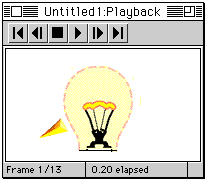 |
The
Paint Window: You create or |
- Support for images with a resolution
of up to 24 bits.
Complex images such as photographs have a high resolution. WebShocker allows the creation of animation's with a resolution of 1 bit up to 24 bits.
- Export the animation as a QuickTime
movie.
Animation's created in WebShocker can also be viewed not only on the Internet but also by software applications that support QuickTime.
- Import graphics and movies into the animation
Graphic and Movie files created in other applications can be dragged from the Finder into an animation or inserted using a menu command. The following file types can be imported into WebShocker.
- PICT
- GIF
- JPEG
- PhotoShop
- GIF animation
- QuickTime movie
- Preview the animation playback within WebShocker.
You don't need to keep on verifying in a browser the animation you are creating as you build it. WebShocker allows you to preview the animation in its Playback window as you are building it or even after it is completed.
- Create the image in WebShocker with the abundant
paint tools available.
Use the paint tools from the Paint Tools Palette to create your own images or even edit images imported through other applications.
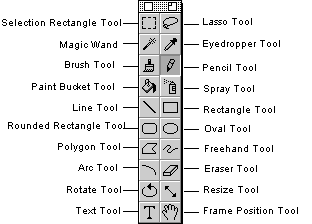 |
- Frame speed setting feature
Movies have a constant frame speed for entire duration. WebShocker let's you specify the frame speed of individual frames.
- Streaming feature
Web browsers usually download the entire animation data before it starts playback of the animation. Big animation's usually take a lot of time downloading and the viewer would rather not wait for the entire data to download before playback. WebShocker's streaming feature instructs the Web browser to start the playback without waiting for the entire animation to be downloaded on to the viewer's machine.
- Onion Skin feature
Animation creation is made easy when you use the Onion Skin feature of WebShocker. The Onion Skin feature allows you to view the placement of images in the other frames while you are editing the current image.
|
The characters A and C from the next
and previous |
|
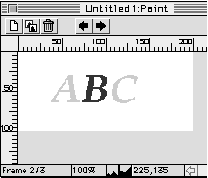 |
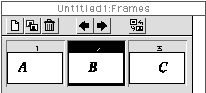 |
- Support for GIF specific settings.
WebShocker allows you to make GIF specific settings on each image created or to the entire animation. The Attributes palette puts the settings all within immediate reach.
| The
Attribute Palette: You can set the GIF specific settings here |
|
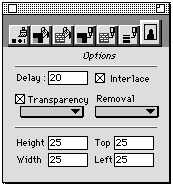 |
- Special Effects feature that you
find only in expensive software products.
Using transition effects such as Push, Slide, Wipe you can automatically generate a series of images from just one image. The Effects feature helps you create dynamic animation's very easily. WebShocker provides more than 20 effects.
For example, by applying a Wipe effect to the following 2 frames, all of the in between frames required are automatically created allowing anyone to create animation's easily.
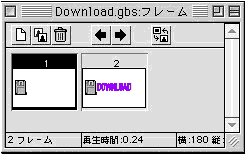 |
Using the following 2 images,
An animation like this is generated
 |
- File size reduction feature
Animation's that don't take up time to download are always preferred. WebShocker's file size reduction feature will automatically omit redundant image data to create the smallest animation file size possible.
- The product also includes 200 high quality GIF animation's that can used instantaneously.
| Computer Platform: | Apple Macintosh(68030 CPU and higher), Power Macintosh connected to a color monitor which can display at least 256 colors. |
| System Version: | MacOS 7.1 and higher |
| Ram Requirements | 4MB+ |
| Application File Size: | 1MB (FAT BINARY) |
| Unit Price | US$ 39.95 |
WebShocker may be purchased through various online stores. Please click here for information about purchasing WebShocker.
Please click here to download a free 30 day trial version of WebShocker.