 |
|
 |
| |
PDF2Office Professional v5.1: Windows Version: Features |
|
Convert to Word Processing file - Specify Processing Options, Advanced Options and Font Substitution
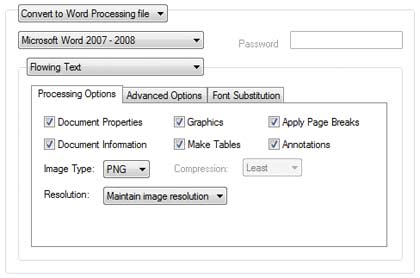
Convert to Spreadsheet format Convert PDF's to Excel format and customize the workbook format.
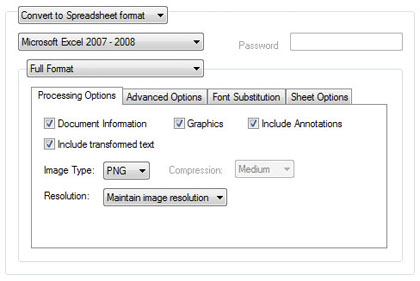
Convert to Presentation File - Create slideshows instantly and specify image resolution and other options
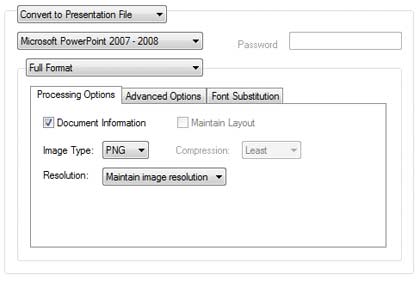
Image Extraction - Specify grouping of images, compression and resolution settings
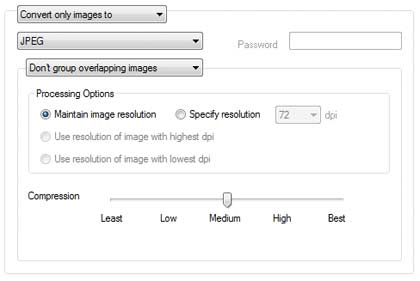
Convert to Web Page Format - Specify HTML output options
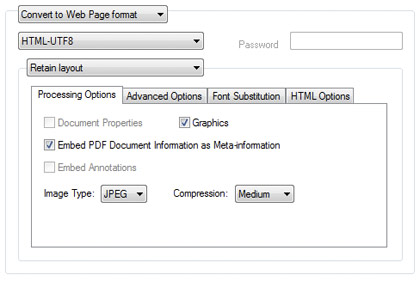
PDF Inspector - View meta-data and fonts used in a PDF file
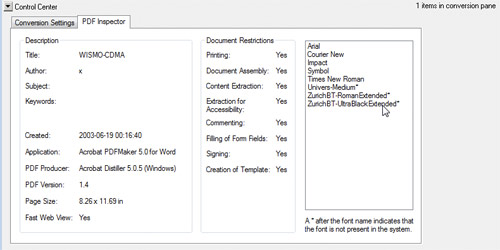
Scope of Conversion
PDF2Office takes a PDF document and performs the following processing -
| 1. |
Forms Paragraphs and applies indentations (justification
is set to left) |
| 2. |
Applies text styles and retains font information (or font mapping is performed) |
| 3. |
Constructs Page properties such as Margins
and Page breaks where appropriate |
| 4. |
Matches Headers and Footers where possible |
| 5. |
Interpolates Columns and Section breaks |
| 6. |
Forms Endnotes/Footnotes |
| 7. |
Identifies and Creates Tables |
| 8. |
Regroups intersecting and overlapping Graphics |
| 9. |
Processes all images (except JBIG format) and re-groups
intersecting sliced images |
Document File - Export Formats
|
Microsoft® Excel 2007/2008 (Windows/Macintosh)
Microsoft® Excel 97/98 - 2003/2004 (Windows/Macintosh)
Microsoft® Word 2007/2008 (Windows/Macintosh)
Microsoft® Word 97/98 - 2003/2004 (Windows/Macintosh)
Microsoft® PowerPoint® 2007/2008 (Windows/Macintosh)
Microsoft® PowerPoint® 97/98 - 2003/2004 (Windows/Macintosh)
RTF (Windows/Macintosh)
HTML-UTF8
HTML-ANSI
Unicode UTF-8/16 (Windows/Macintosh)
Text (Windows/Macintosh)
|
|
JPEG
TIFF
PNG
PICT
GIF
TGA
Photoshop
QuickTime Image
MacPaint
Silicon Graphics
BMP
|
Note: PDF2Office strictly honors the security settings of a PDF document.
|
|
|
 |













