 |
|
 |
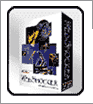 |
|
WebShocker v2.2  |
|
The comprehensive Web Animation production tool. WebShocker
provides a fully integrated and streamlined environment for
creating, maintaining and previewing Web Animations. All in
one software! Budding animators and professionals alike can
create full fledged animations in minutes! |
|
Innovative Interface
In WebShocker animations are produced utilizing 3 windows, the
Paint Window Frames Window and Playback Window. First, you create
and edit images in the Paint Window Then you set the frame speed,
looping etc...in the Frames Window. Finally, preview the animation
in the Playback Window, without ever having to switch applications.
Powerful Features
Create high quality GIF animations, Animated Banners, Java animations
and QuickTime Movies that can be enjoyed by everybody using
Web-safe Colors.
- Place your frames by dragging-and-dropping them to the
desired location. You can even drag graphic files from the
system and drop them into your animations.
- Create, Edit, Transform and Warp images using sophisticated
image manipulation and painting and retouch tools.
- Import QuickTime Movies, AVI files and MPEG files as an
animation. You can edit each frame to your hearts desire.
- Import standard graphics files such as Photoshop, PICT,
GIF, JPEG, TIFF, TARGA, BMP and others.
- Directly read images from scanners and digital cameras
to create photographic animations.
- The Onion Skin Feature shows a translucent image of other
frames underneath the current one. Use the Onion Skin Feature
to precisely position images between different frames.
- Batch Convert GIF animations, QuickTime Movies and others
from one type to another.
- An Export Assistant is provided to aid in the animation
export procedure. Preview and Visually Inspect the differences
between the quality of an animation and its size to determine
what is best.
- The File Size Reduction feature optimizes file size by
removing unused colors and similar areas between images,
reducing download time to the minimum.
- Create Animations in thousands or millions of colors and let the Recosoft Smart Color technology help you choose the best set of colors when exporting it as a GIF Animation.
- Specify GIF settings such as loop count, transparency,
background color, frame removal and frame delay.
- Load and Apply Color Palettes stored in GIF and PICT files
for your animations. Save loaded color palettes for later
use.
- Create Custom Color Palettes and Brush Shapes to tailor
your work environment.
- Create animations from 1 - 24 bits deep and as large as
800 x 800 pixels.
Transition
Effects
WebShocker's wide range of transition effects makes it easy
for you to let your imagination loose to create unique, eye-catching
animations with just a few clicks of the mouse. Choose from
over 100+ dazzling transition effects such as Wipe(s), Split(s),
Zoom(s), Clock Wipe(s), Text Banner and much more to create
truly dynamic animations!
Extras: WebShocker v2.2 also comes with 200 ready to use high quality royalty free GIF animations and a comprehensive User Guide. You also receive unparalleled support from Recosoft Corporation .
So go ahead, let your imagination run riot on the Web. |
|
|
 |













