 |
|
 |
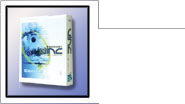 |
VINC v1.7 (View, Navigate & Convert) 
|
| VINC (View, Navigate & Convert) is Recosoft's integrated disk navigation, document
viewing and conversion application. VINC allows one to view and convert MSWord, PDF, AppleWorks, RTF, PNG, JPEG,
Photoshop etc...files and supports English/Japanese/Chinese/Korean/Central European/Western
European/Cyrillic/Arabic/Hebrew language documents and word processing formats also. |
VINC provides an integrated all in one interface for disk navigation,
quick viewing of files and a file conversion facility! VINC
solves common document exchange problems encountered as a result
of cross platform environments, Intranets, and the Internet.
Users can quickly view the text of word processing documents, PDF documents
and the image of graphics files without possessing or using the
original application it was created in!
VINC additionally performs extremely accurate data conversion
between different word processing document types, graphics files,
and e-mail attachments. The files could have been created in
any of the numerous Macintosh and Windows word processing software.
VINC retains document formatting attributes including styles,
paragraph indentation, headers, footers, sections, tables, and
even embedded graphics!
Features Summary
- Navigate through all volumes available to the computer
from within VINC.
- Quickly view the text and the layout of documents created
in word processing applications not available on your computer
- View the contents of a PDF file and convert PDF files
into other formats
- Convert document files from one file format to another
- Retain the layout, attributes, tables and characteristics
of the converted files.
- Convert Macintosh files to Windows files or vice versa
- Supports over 65 Macintosh and Windows file types
- Supports popular file types such as MSWord, PDF, RTF,
AppleWorks, RecoWrite, Photshop, PNG, JPEG, GIF etc...
- Supports English/Japanese/Chinese/Korean/Central European/Western
European/Cyrillic/Arabic/Hebrew language word processing
files and documents (see Features
for more details)
- Maps Encoding differences between Windows and Macintosh
character sets
- Drag and drop to convert files
- Batch convert multiple files
- View and convert Windows document files
- View and convert graphic files
- Bookmark files so that you can refer to them later without
looking for them
- Print documents from within VINC
- Automatically creates a log of all files converted
- Simple all-in-one interface
- Display file information
- Preset Source and Destination folders for conversions
- Preset rules for automatic conversion
- Very light and fast
|
|
|
 |













