WebShocker provides an integrated interface for creating animations.
Animations in WebShocker are created using 3 windows. The three
windows are the Frames Window, Paint Window and the Playback
Window. The description of each window is provided below:
Frames Window
The frames window is where all of the images that make up an
animation are collected. The collected images are displayed
in a thumbnail view. Image settings such as size and location
can be made using the frames window.
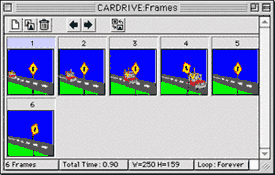
Paint Window
The Paint Window is used to create and edit images. Painting,
Selection and Image manipulation tools are provided that are
used for creating and editing the images.
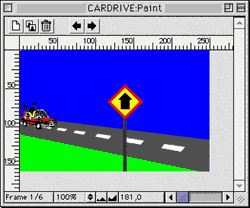
Playback Window
The playback window is used to play the animation. The playback
window allows stepping through each frame of an animation in
the reverse or forward direction and offers full playback facility.
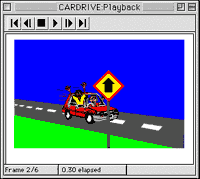
|













