- View the text of documents created in
applications not available on your computer
- Convert documents from one format to
another.
- Convert Macintosh files to Windows files
or vice versa
- Navigate through all volumes available
to the computer from within VINC.
- Bookmark files so that you can refer
to them again later without looking for them
- Print documents from within VINC
- Automatically create a conversion report
- Batch convert multiple files
- Display information regarding unsupported
types
- Set source and destination folders for
conversions
- Set rules for automatic conversion
- Drag-n-drop files to convert
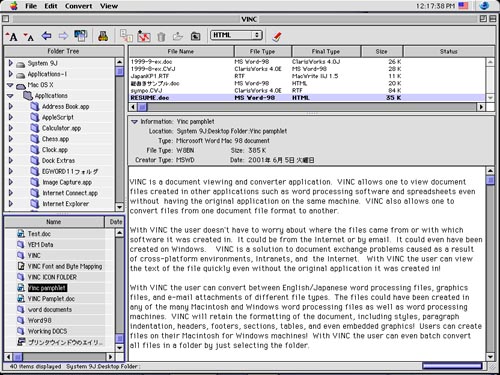 |
VINC Mac OS 8 - 9 Version
|
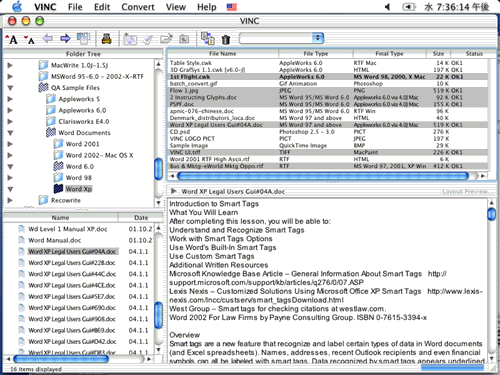 |
| VINC Mac OS X Version |
Scope of Conversion
The scope of conversion depends on each
individual file format filter. The following list specifies
generally attributes that are converted.
| 1. |
Paragraph Attributes
(Indents, Spacing etc.) |
| 2. |
Character Attributes
(Font, Size, Style, Color, Background Color) |
| 3. |
Page Breaks/Column
Breaks/Section Breaks |
| 4. |
Columns (Fixed/Variable
width) |
| 5. |
Headers/Footers
(Alternate inclusive) |
| 6. |
Endnotes/Footnotes |
| 7. |
Tables (inline tables, complex
tables, merged cells etc.) |
| 8. |
Table Cell Attributes
(Vertical/Horizontal direction, borders etc.) |
| 9. |
Graphics (inline
and floating graphics) and Native Drawings |
| 10. |
Style Sheets (MS-Word
style sheets get applied to the data) |
| 11. |
Furigana (Japanese
RUBY) |
| 12. |
Vertical Text Orientation
(Japanese only) |
| 13. |
Document Margins |
| 14. |
Date/Time/Page
Number (gets converted to TEXT) |
| 15. |
Preset Tab (Tab
Markers) |
| 16. |
MSWord specific - OLE embedded images, Word Art, Text Box |
Supported File Formats
The following lists are for currently supported
file formats for VINC v1.7
Document Formats currently supported
(Mac denotes Macintosh; Win
denotes Windows 95/98/NT/2000/XP/2003)
| File
Formats |
Language |
Conversion Type
|
Platform |
| AppleWorks 4.0 |
English/Western
European/
Cyrillic/Central European |
Read & Write |
Mac/Win |
| ClarisWorks 4.0
|
Japanese |
Read & Write |
Mac/Win |
| AppleWorks 5.0 |
English/Western
European/
Cyrillic/Central European |
Read |
Mac/Win |
| AppleWorks 6.0 |
Japanese/Chinese/Korean
|
Read & Write
(Write via AppleWorks 4J) |
Mac |
| AppleWorks 6.0 |
English/Western
European/
Cyrillic/Central European |
Read & Write
(Write via AppleWorks 4J) |
Mac |
| MSWord
95 - 2003 |
English/Western
European/Cyrillic/
Central European/Japanese |
Read & Write |
Win |
| MSWord 97 - 2003 |
Korean/Chinese/Arabic/Hebrew |
Read & Write |
Win |
| MSWord 6.0 - X |
Japanese |
Read & Write |
Mac |
| MSWord 6.0 - X |
English/Western
European/Cyrillic/
Central European |
Read & Write |
Mac |
| PDF |
English/Western
European/
Japanese/Chinese/Korean |
Read |
All Platforms |
| RTF 1.0 - 1.7 |
Japanese/Chinese/Korean |
Read & Write |
Mac/Win |
| RTF 1.0 - 1.7 |
English/Western
European/
Cyrillic/Central European |
Read & Write |
Mac/Win |
| Unicode (UTF-8/16) |
All Languages |
Read & Write |
All Plaforms |
| HTML upto 3.2 |
English/Japanese |
Write |
Mac/Win |
| HTML - UTF8 |
All Languages |
Write |
Mac/Win |
| RecoWrite |
Japanese |
Read & Write |
Mac |
| Text |
English |
Read & Write |
Mac/Win/Unix |
Image File Formats Supported
|
GIF
JPEG
TIFF
PNG
PICT
TGA
Photoshop
QuickTime Image
MacPaint
Silicon Graphics
QuickDraw GX
BMP
|
Support for Japanese word processor file formats such
as EGWord and MacWrite IIJ are provided in the Japanese version of VINC.
If you would like more information with regards to
the Japanese version of VINC, please contact
info@recosoft.com.
|













